As a result, working at a computer for a long period of time, without breaks, can cause unnatural strain on the eyes that can result in a condition called “Computer Fatigue Syndrome” (not to be confused with Chronic Fatigue Syndrome, hence not abbreviated to CFS). Another name for this condition is “Computer Vision Syndrome”.
Similar in nature to Carpal Tunnel Syndrome, Computer Fatigue Syndrome is largely a repetitive use or stress injury.
Computer users have shown to have a reduced average blinking time while using computers, which, according to Japanese investigators, causes a major risk of developing transient, or short-term dry eyes.
Over a period of time, excessive computer use can have cumulative negative effects on the user, including the worsening of farsightedness, nearsightedness, astigmatism, eye-focusing disorders and poor eye coordination.
In addition, constant working from a set position can cause neck and shoulder stiffness, as well as stress headaches, which can then cause pain in the jaw (referred to as Temporomandibular Joint, or TMJ).
Symptoms of Computer Eye Syndrome include:
- Eyestrain
- Blurred vision
- Dizziness or nausea
- Headaches
- Red, dry or burning eyes
- Increase in nearsightedness
- Change in colour perception
- Slow refocusing
- Excessive fatigue
- Neck, shoulder and back pain
- Eye-teaming problems and/or occasional double vision
Causes of Computer Eye Syndrome may be related to:
- Extending short distance focusing
- Reduced average blinking time
- Poor lighting
- Poor Posture
- Excessive glare
- Starchy Diet
While Computer Fatigue Syndrome is not a serious medical concern in itself, it can interfere greatly with daily life, especially if symptoms are exaggerated or experienced on a daily basis.
Many natural methods may offer relief from pain and prevent further strain. HealthPoint acupressure is one technique that can offer eye relief.
The sides and front of the thumb joints are usual points related to the eye, and HealthPoint can help you to locate these very precisely to ensure the best chance of relief.
Adjusting the computer and work setting also helps prevent strain. Lowering the computer screen and adjusting the screen brightness are two simple ways to prevent computer eye strain and improve productivity when working on the computer regularly.

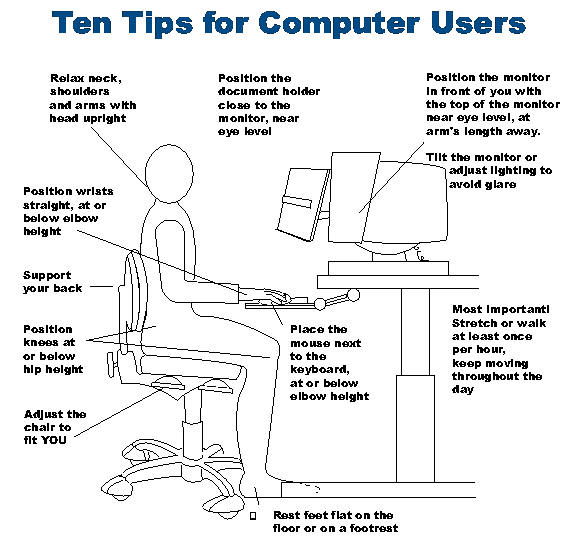

Recent Comments